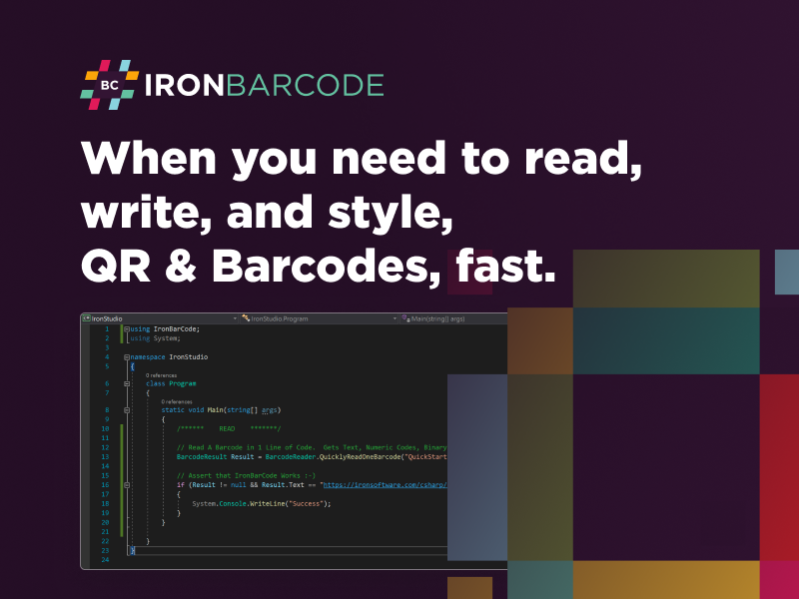C# QR Barcode Reader 2021.11
Free Trial Version
Publisher Description
IronSoftware has announced a new set of advanced code reading technology with the release of their C# QR Barcode Reader. This innovative project enhances your developer's ability to read, scan, and apply QR and barcodes throughout your next project. With a free version available to use during development, you can finalize any builds before purchasing a reasonably priced commercial license.
C# QR Barcode Reader supports .NET 5, Core, Standard, Framework, and Azure. It generates QR and barcode in C# and Visual Basic .NET applications that can be output into easily transferable images and PDFs. This frees up time for your human asset team to focus on other critical areas of need by streamlining a simple business process through automation.
The most significant benefit of C# QR Barcode Reader is that it automatically adjusts and corrects any skewed scan or distorted document. You can batch multiple documents and set the system to crop according to preset parameters. This removes digital and physical documents from your storage facilities that do not need to be maintained due to poor orientation, resolution, or noise.
Enhance the immersive nature of your applied QR and barcodes by placing them in your PDFs, images, and annotated text so your readers, clients, stakeholders, and team members can get more information from a simple scan. You'll be able to apply logos, colors, secondary information, and so much more.
To explore the other fantastic features and benefits of this multi-threading project, visit their website at https://ironsoftware.com/csharp/barcode/. You can even see a live example of implementing C# QR Barcode Reader at https://stackoverflow.com/questions/69834623/c-sharp-qr-barcode-reading-unicode from a community member.
Free up valuable time for your developers and IT team by implementing this resourceful system today.
About C# QR Barcode Reader
C# QR Barcode Reader is a free trial software published in the Components & Libraries list of programs, part of Development.
This Components & Libraries program is available in English, Afrikaans, Albanian, Amharic, Arabic, Armenian, Assamese, Azerbaijani, Basque, Bengali, Breton, Bulgarian, Burmese, Byelorussian, Cambodian, Catalan, Chinese, ChineseSimplified, ChineseTraditional, Corsican, Croatian, Czech, Danish, Dutch, Esperanto, Estonian, Faeroese, Finnish, French, Frisian, Gaelic, Galician, Georgian, German, Greek, Gujarati, Hebrew, Hindi, Hungarian, Icelandic, Indonesian, Irish, Italian, Japanese, Javanese, Kannada, Kazakh, Kirghiz, Korean, Kurdish, Laothian, Latin, Latvian, Lithuanian, Macedonian, Malay, Malayalam, Maltese, Maori, Marathi, Mongolian, Nepali, Norwegian, Occitan, Oriya, Other, Pashto, Persian, Polish, Portuguese, Punjabi, Quechua, Romanian, Russian, Sanskrit, Serbian, Sindhi, Singhalese, Slovak, Slovenian, Spanish, Sudanese, Swahili, Swedish, Tagalog, Tajik, Tamil, Tatar, Telugu, Thai, Tibetan, Tigrinya, Tonga, Turkish, Ukrainian, Urdu, Uzbek, Vietnamese, Welsh, Yiddish, Yoruba. It was last updated on 23 April, 2024. C# QR Barcode Reader is compatible with the following operating systems: Windows.
The company that develops C# QR Barcode Reader is QR Code Reader Corporation. The latest version released by its developer is 2021.11.
The download we have available for C# QR Barcode Reader has a file size of 116.39 MB. Just click the green Download button above to start the downloading process. The program is listed on our website since 2021-10-29 and was downloaded 1 times. We have already checked if the download link is safe, however for your own protection we recommend that you scan the downloaded software with your antivirus. Your antivirus may detect the C# QR Barcode Reader as malware if the download link is broken.
How to install C# QR Barcode Reader on your Windows device:
- Click on the Download button on our website. This will start the download from the website of the developer.
- Once the C# QR Barcode Reader is downloaded click on it to start the setup process (assuming you are on a desktop computer).
- When the installation is finished you should be able to see and run the program.